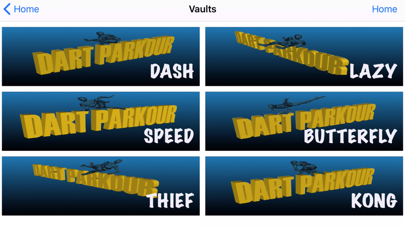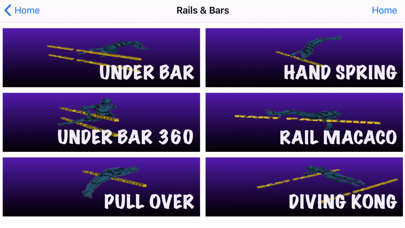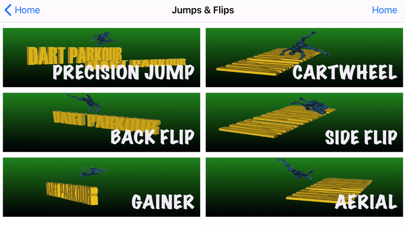Dart Parkour app for iPhone and iPad
Developer: lee dart
First release : 26 Jan 2019
App size: 142.59 Mb
Parkour, at its best, is an inspiring demonstration of speed, athleticism, creativity and imagination.
But how do they do it?
Practice
Training
Dedication
&
Visualisation!
Visualisation or in other words "Picturing in your mind, what you are going to do, before you do it." Is great way to improve your focus, concentration, and readiness.
Many of the worlds best, picture the move they are going to perform. Preparing their body and mind.
This app is designed to support your parkour learning and give you the tools you need to visualise deeply some of the best parkour moves.
I have chosen a wide range of moves for a range of different situations and obstacles. Selecting those that are most useful in moving quickly and efficient around your environment.
To Use The App.
1) Choose the type of move you want to view.
- Vaults
- Jumps and Flips
- Rails and Bars
- Walls
- Landings
2) Tap on the move you want to view.
3) Each move has been rated in 5 categories:
- Difficulty
- Speed
- Flare
- Risk
- Rush
Please note this is only a rough guide. How each of the moves feel to you will vary from person to person
The rating are relative to the moves in that collection, so they may help you find a path of progression in your development in mastering them. I hope you find this helpful
4) Each move comes with a slow motion animation. The animations show you in perfect detail each move.
Tap pause at any point to see a perfectly sharp still image, allowing you to break down the move step by step. Use the scroll bar to move forwards and backwards through the animation, vary your scroll speed to view the animation at the speed you wish.
Go back at any time by tapping the “back” button or swiping.
Close a video by tapping the screen and tapping the “x” in the top left, or swipe the video away.
Return to the home screen with the “Home” button in the top right at any time.
I hope you find this app very useful and I wish you the very best, as you have fun, stay safe and inspire others.